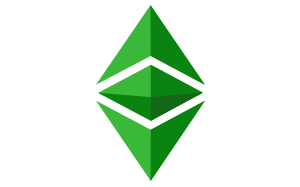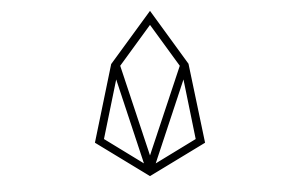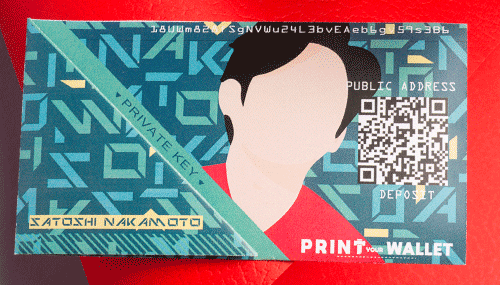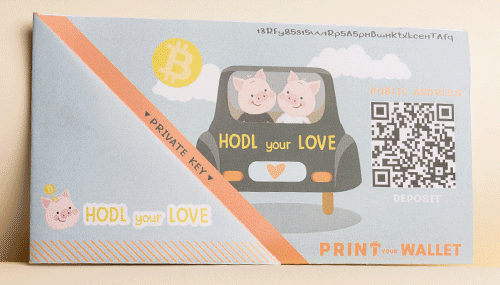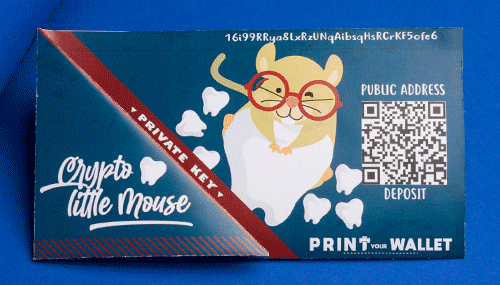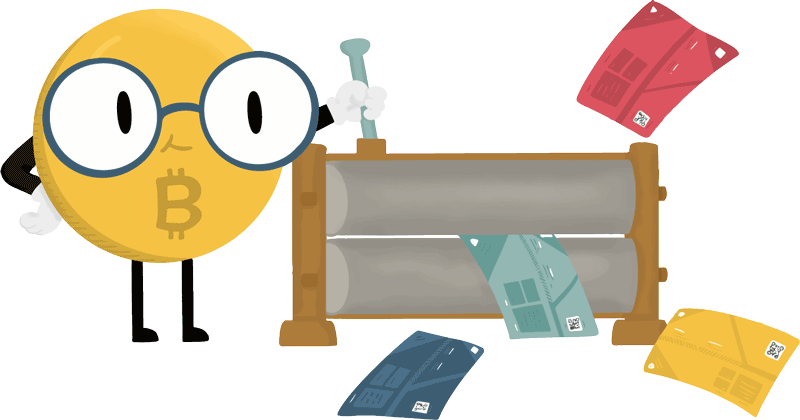
Generate a Bitcoin Paper Wallet with Awesome designs
Whether it is to make a special gift, or to store your own Bitcoins in a safe place, Print Your Wallet is the easiest, safest and most fun way to store your cryptocurrencies offline.